Hey guys, today I will be teaching you how you can set your feedburner account to tweet your newly published post for you. Are you confused? Lol.. Don't be confused.
What am trying to say in essence Is that your post will be automatically shared on on Twitter after you click on the Publish button. And this will be done with the help of a socialize feature in your feedburner account.
Interesting right? Yes because you have been relieved of the burden of tweeting your posts by yourself after spending all day researching and composing a new article.
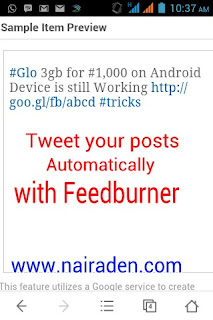
Some Newbie Might be Wondering what Feedburner is
Feedburner is a website with free Email service. It allows publishers or bloggers to deliver their feed content to subscribers via email.
It allows you to manage your subscribers Details as it tells you the number of your subscribers, their email, and the date of subscription.
Having explained what Feedburner is all about, Let's go to the main tutorial
Now, your newly published post will be tweeted using your connected Twitter account.
Any problem? Let's know through the comment box.
 Do you like this Post? Kindly click Here to recieve our Latest Updates
Do you like this Post? Kindly click Here to recieve our Latest Updates
What am trying to say in essence Is that your post will be automatically shared on on Twitter after you click on the Publish button. And this will be done with the help of a socialize feature in your feedburner account.
Interesting right? Yes because you have been relieved of the burden of tweeting your posts by yourself after spending all day researching and composing a new article.
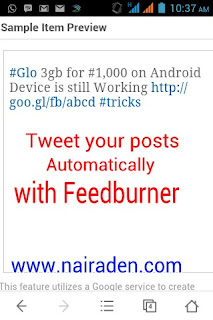
Some Newbie Might be Wondering what Feedburner is
Feedburner is a website with free Email service. It allows publishers or bloggers to deliver their feed content to subscribers via email.
It allows you to manage your subscribers Details as it tells you the number of your subscribers, their email, and the date of subscription.
Having explained what Feedburner is all about, Let's go to the main tutorial
- Visit Feedburner.com and login to your account. But if you don't have an account with them. Just register with your Email address. Don't worry. It's free.
- Now, visit your dashboard by clicking on your Feed name on the front page
- Click on Publicize tab
- Scroll down and Click on Socialize, you will see something like the screenshot below:

- Click on Add a Twitter Account. Input your Login details and click on Authorize
- Set the options to your taste. Mind you, while setting it a sample will always be shown below.
- After setting it, and satisfied, Click on Save
Now, your newly published post will be tweeted using your connected Twitter account.
Any problem? Let's know through the comment box.
 Do you like this Post? Kindly click Here to recieve our Latest Updates
Do you like this Post? Kindly click Here to recieve our Latest Updates









wao (h) Thanks for the info
ReplyDeleteWaao! this is a very nice, tweeting made easier, a very good relief for bloggers. Thanks for sharing
ReplyDeleteYeah, it's indeed a very good relief.
Deletethis is my first time of seeing this from feedburner. thanks for this wonderful post..
ReplyDeleteYeah. But feedburner already have the feature for long now
DeleteThis comment has been removed by a blog administrator.
ReplyDeletetanx for the post
ReplyDeleteYou're welcome
DeleteWow Thanks for the tip. It works like magic.
ReplyDeleteAm happy it works for you. Thanks for stopping by.
Delete