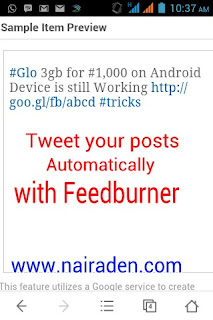Phone specifications of Techno L6
Tecno l6 got a 1GB RAM and internal memory
of just 8GB,though expandable through SD card
slot up to
32GB memory card .A 8.0 Mega pixel camera
with flash
occupies the upper part of the back and a 2
mega pixel
camera sitting at the front.
Dual SIM/Standby
3.5G, 3G and 2G network capabilities
5.0 inch IPS touchscreen display with 16 million
colors,Resolution is 480×854. And 240dpi
Android 4.4.2 KitKat Operating System
8.0 Mega pixel back camera with flash and a 2
mega pixel
front camera
1GB RAM
8GB internal memory
SD card slot that supports up to 32GB memory
card
4500mAh battery capacity. Battery is removable
wifi, wifi hotspot
Light, Gyro and proximity sensors
micro USB port and 3.5mm earphone port ,also
comes with an OTG cable,doesn't come with a
memory card too.
 Do you like this Post? Kindly click Here to recieve our Latest Updates
Do you like this Post? Kindly click Here to recieve our Latest Updates