Facebook is among the best social media in the world where you can chat with your friends, business partner, make new friends, etc. But to enjoy Facebook as a social media, you should try as much as possible to have many friends on your Facebook account. And having many friends on your Facebook account tends to increase the number of spam or useless post/comment on your Facebook timeline from your friends.

You will see some people posting useless content on your timeline all in the name of advertising their products/themselves. Aside from that, some will tag you in any picture without informing you.
So, the best way to keep your timeline clean and spam-free without any adverts post or unneccessary tags is to stop them.
And the only way to stop them is to reset your Timeline and Tagging
==> Login to your Facebook account.
==> Scroll down and click on Settings & Privacy
==> Then Click on Timeline and Tagging. Look at the image below:
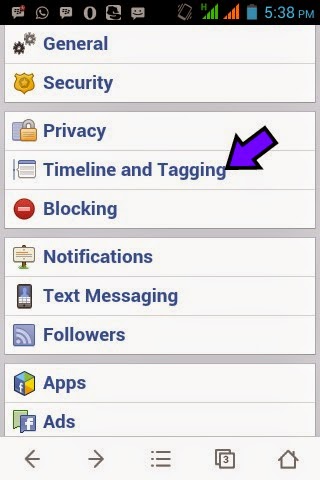
==> Here you will see options like:
- Who can post on your timeline?
- Review posts friends tag you in before they appear on your timeline?
- Who can see posts you've been tagged in on your timeline?
- Who can see what others post on your timeline?
- Review tags people add to your own posts before the tags appear on Facebook?
- When you're tagged in a post, who do you want to add to the audience if they aren't already in it?
- Who sees tag suggestions when photos that look like you are uploaded?
Reset everything to your Taste and you are done.
 Do you like this Post? Kindly click Here to recieve our Latest Updates
Do you like this Post? Kindly click Here to recieve our Latest Updates

You will see some people posting useless content on your timeline all in the name of advertising their products/themselves. Aside from that, some will tag you in any picture without informing you.
So, the best way to keep your timeline clean and spam-free without any adverts post or unneccessary tags is to stop them.
And the only way to stop them is to reset your Timeline and Tagging
How to reset your Timeline and Tagging
==> Login to your Facebook account.
==> Scroll down and click on Settings & Privacy
==> Then Click on Timeline and Tagging. Look at the image below:
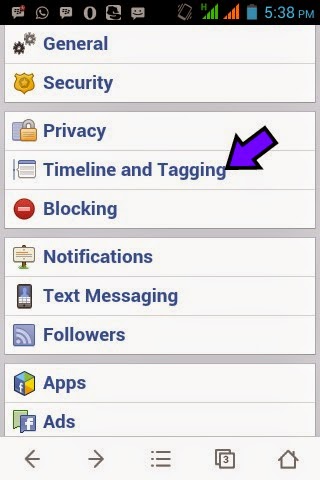
==> Here you will see options like:
- Who can post on your timeline?
- Review posts friends tag you in before they appear on your timeline?
- Who can see posts you've been tagged in on your timeline?
- Who can see what others post on your timeline?
- Review tags people add to your own posts before the tags appear on Facebook?
- When you're tagged in a post, who do you want to add to the audience if they aren't already in it?
- Who sees tag suggestions when photos that look like you are uploaded?
Reset everything to your Taste and you are done.
 Do you like this Post? Kindly click Here to recieve our Latest Updates
Do you like this Post? Kindly click Here to recieve our Latest Updates








8-) fb up on it again. Thanks bro, good to hear about the new development
ReplyDeleteYes jay, as this will make your timeline clean.
DeleteThanks for stopping by and dropping a comment.
Happy new year in advance
Nice tip bro. I review any post before deciding what to do with em :D
ReplyDeleteHi Don ocso,
DeleteYea that's true. If you don't want to block them all. You can set it to review before publish.
Thanks for the reasonable comment.
Happy new year in advance.
You welcome kingsley do have a Joyful 2015
ReplyDeletetanx for that .. veeboy
ReplyDeleteview website Dolabuy Valentino continue reading this replica dolabuy visit site gucci replica handbags
ReplyDeletej5w72l7n01 j5h15z0l69 q3y86o4e88 v0v77p7g99 n0a49c4o71 o6l20a8g10
ReplyDelete