To all Android MTK device users who have been finding it difficult to change their Android imei to BlackBerry imei for the Glo #1,000 for 3gb trick to work on their device, i've decided to share with you a simple and straight forward tutorial with Screenshot on how to do it.
I have used this trick for a month now. And i must confess, i really enjoyed it.
Instead of wasting your money for other expensive suscription, why not save it for the coming Christmas festival and go for the cheaper one with much data. Lol..
So, follow the procedures below to change your Android imei to BlackBerry imei for Glo 3GB at the rate of #1,000
==> Download mobile uncle to your rooted device.
Click here to Download From Play Store
==> Install and open your mobile uncle on your rooted device.
How i Root Tecno M3 without computer or PC
==> Click on Engineer mode like the screenshot below
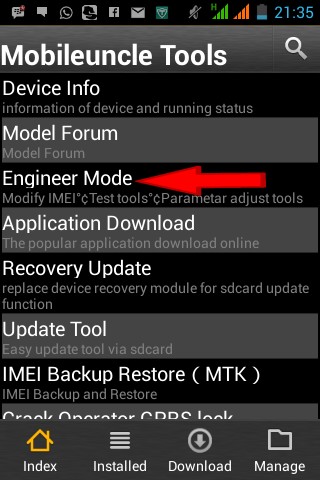
==> Now click on Engineer Mode(MTK). Just like the image below
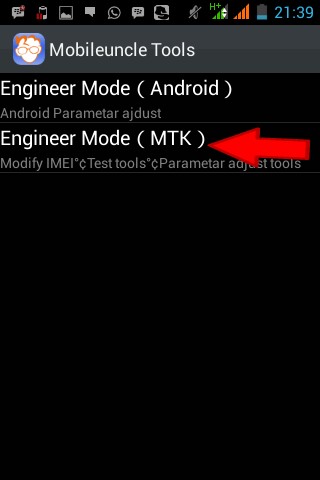
==> Then slide your Android screen from right to left. And click on CDS Information. Like the image below
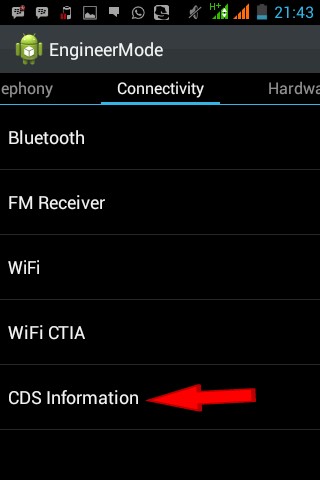
==> Now click on Radio Information. Like the image below
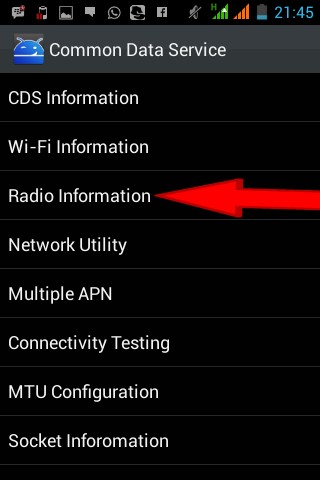
==> Your Glo sim must be place as sim 1. So, Click on Phone 1
==> A page will appear. Click on AT+ which you will see at the top.
==> Input E. You will see AT+EGMR=1,7,"" and AT+EGMR=1,10,"". Like the image below.
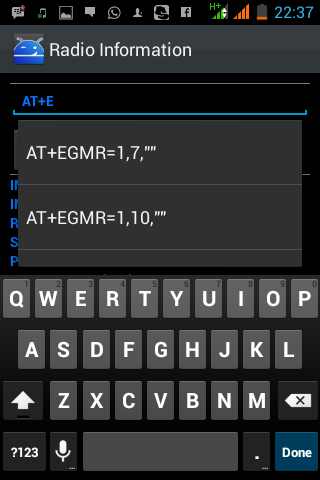
==> Click on AT+EGMR=1,7,"". Now move your cursor in between the inverted comma, "" and type your new Blackberry imei.
==> Then Click on SEND AT COMMAND
==> You will receive a message like the image below
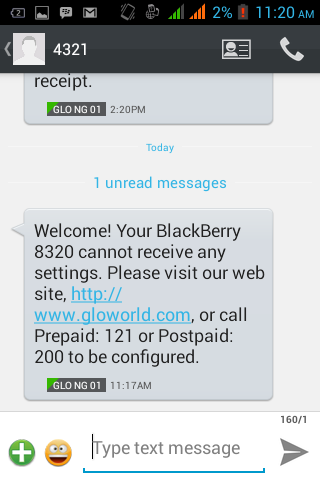
==> Reboot your Android. Load #1,000 Glo airtime.
==> Goto message and text Comonth to 777
==> Your money will be deducted and You will receive a message like the image below
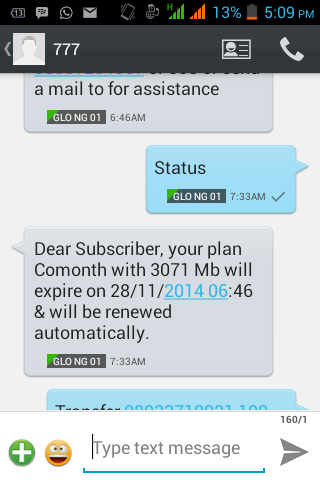
==> Now Change your Glo APN to Blackberry.net
==> Viola, you are done.
Incase you need a new BlackBerry Imei. Contact me on whatsapp=08167165219 or mail me from the contact form.
Feel free to ask any question.
 Do you like this Post? Kindly click Here to recieve our Latest Updates
Do you like this Post? Kindly click Here to recieve our Latest Updates
I have used this trick for a month now. And i must confess, i really enjoyed it.
Instead of wasting your money for other expensive suscription, why not save it for the coming Christmas festival and go for the cheaper one with much data. Lol..
So, follow the procedures below to change your Android imei to BlackBerry imei for Glo 3GB at the rate of #1,000
==> Download mobile uncle to your rooted device.
Click here to Download From Play Store
==> Install and open your mobile uncle on your rooted device.
How i Root Tecno M3 without computer or PC
==> Click on Engineer mode like the screenshot below
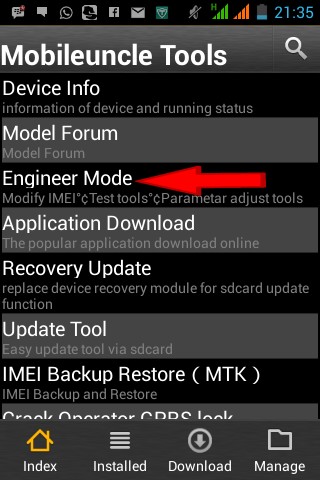
==> Now click on Engineer Mode(MTK). Just like the image below
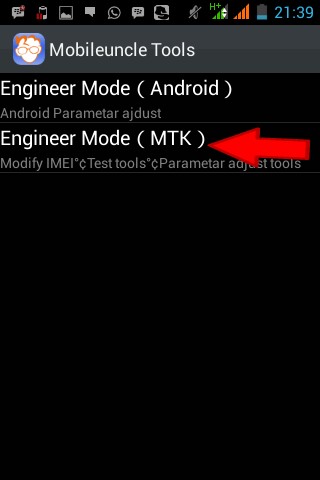
==> Then slide your Android screen from right to left. And click on CDS Information. Like the image below
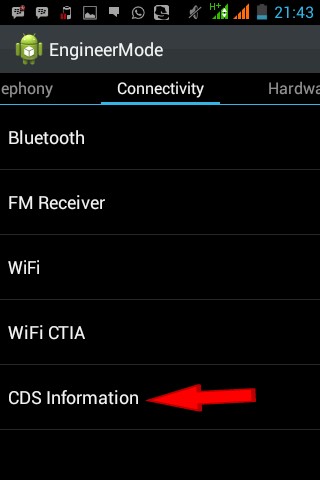
==> Now click on Radio Information. Like the image below
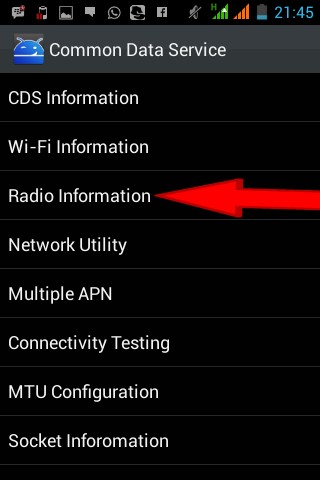
==> Your Glo sim must be place as sim 1. So, Click on Phone 1
==> A page will appear. Click on AT+ which you will see at the top.
==> Input E. You will see AT+EGMR=1,7,"" and AT+EGMR=1,10,"". Like the image below.
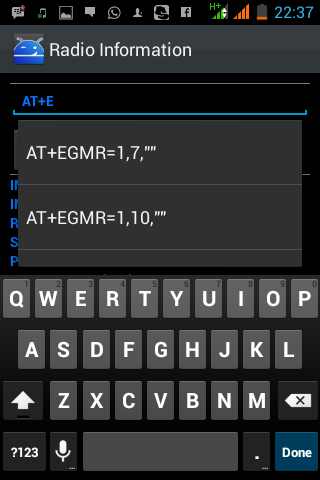
==> Click on AT+EGMR=1,7,"". Now move your cursor in between the inverted comma, "" and type your new Blackberry imei.
==> Then Click on SEND AT COMMAND
==> You will receive a message like the image below
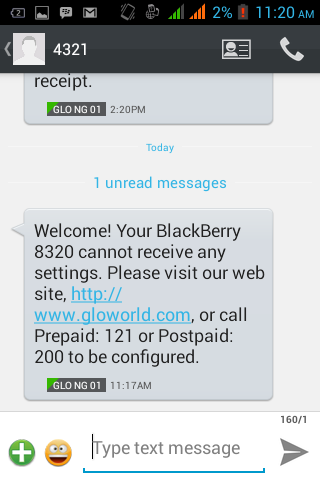
==> Reboot your Android. Load #1,000 Glo airtime.
==> Goto message and text Comonth to 777
==> Your money will be deducted and You will receive a message like the image below
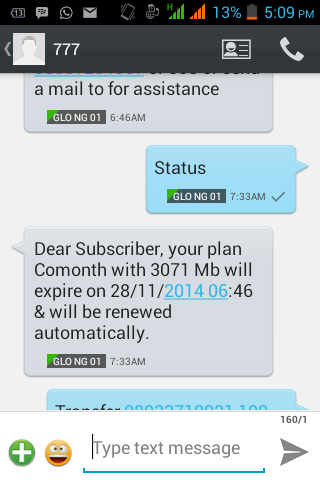
==> Now Change your Glo APN to Blackberry.net
==> Viola, you are done.
Incase you need a new BlackBerry Imei. Contact me on whatsapp=08167165219 or mail me from the contact form.
Feel free to ask any question.
 Do you like this Post? Kindly click Here to recieve our Latest Updates
Do you like this Post? Kindly click Here to recieve our Latest Updates








Thanks. pls check your whatsapp message.
ReplyDeleteThis comment has been removed by the author.
ReplyDeleteThanks. But you should have informed me on whatsapp.
DeleteCN I GET A WORKIN IMEL FRM U?
ReplyDelete