Today's tutorial based on how to hide your friend list from public view and a trick of how to view your friend's hidden friend list.

*. First you must Login in Your Facebook Account.
*. Now Go on your Facebook Timeline/profile.
*. Now Click on Friends Button
*. Now Click on manage and Edit Privacy.
*. Just Set Friend list Public to Only Me.
*. Now Its done.
Yes you can see any friend hidden friend list, You can do it By facebook official find friends application, When you search on this application for some friend of mutual then it will show there hidden friends. Just add any friends name and click on find friend than you will see all their friends.
*. First you must login in to Your account.
*. Now Go to Facebook Friends Finder Application.
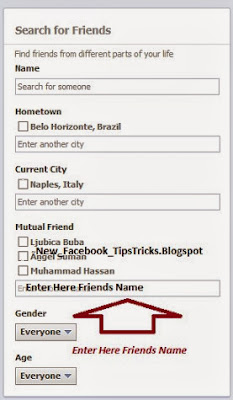
*. Now click on mutual friend and input your friends name.
*. Now just Press enter and wait for few movement.
*. After this you will get all this friends list of your friend.
*. Now its done.

Do you like this Post? Kindly click Here to recieve our Latest Updates

How to Hide your Friend List on Facebook
*. First you must Login in Your Facebook Account.
*. Now Go on your Facebook Timeline/profile.
*. Now Click on Friends Button
*. Now Click on manage and Edit Privacy.
*. Just Set Friend list Public to Only Me.
*. Now Its done.
How to see your friends hidden friends list on Facebook
Yes you can see any friend hidden friend list, You can do it By facebook official find friends application, When you search on this application for some friend of mutual then it will show there hidden friends. Just add any friends name and click on find friend than you will see all their friends.
*. First you must login in to Your account.
*. Now Go to Facebook Friends Finder Application.
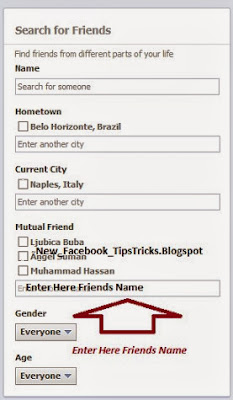
*. Now click on mutual friend and input your friends name.
*. Now just Press enter and wait for few movement.
*. After this you will get all this friends list of your friend.
*. Now its done.

Do you like this Post? Kindly click Here to recieve our Latest Updates









0 comments:
:::Kindly Click On The Share Button Above To Share With Your Friends And Do Not Forget To Drop Your Comment(s).Thanks!