Today, I’ll quickly show you how you can change the IMEI of any android using SDKemulator tool; but before you try this, make sure your device is rooted
Disclaimer:
Before you do this, make sure you have a full back up of your device should in case it get bricked. Mind you, changing imei is illegal and you can be arrested..
==>First of all, you’ll need to download Sdk emulator on your PC here
==>You will equally need to download Hex editor here
==>Downloaded the sdk, we proceed with the installation and make sure to download at least one android image to allow you to create avirtual machine;
==> Now extract the file xvi32_251 from the downloaded package on your PC
==> Run xvi32.exe as administrator
==> Now go to menu -> File and then click to Open and open “emulator-arm.exe” inC:\Programmi (x 86) \Android\android-sdk\tools
==>Now again go to Menu -> Search and click to Find (or you can use Ctrl + F) and find “CGSN”. It will help us to find the IMEI
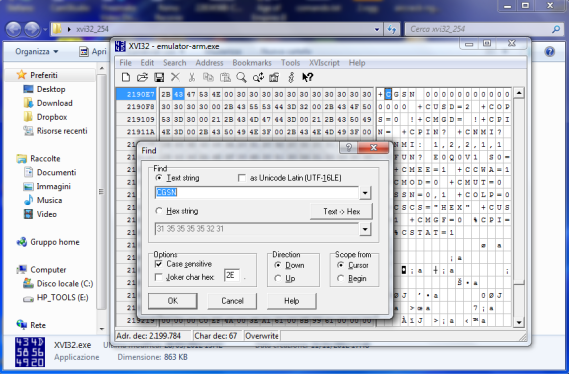
==> Changing the IMEI – Go to the first zero and type new code. Make sure that you don’t make any mistake because everything can’t be made alright by just using ‘Delete’
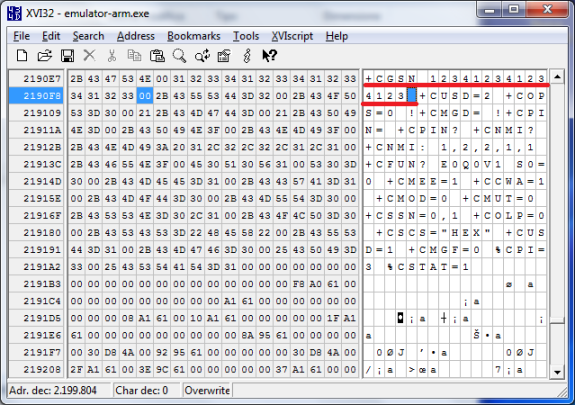
==>Your IMEI is now changed, start virtual machine using AVD.
Don’t forget it’s not only one way that leads to the river as you can try others depending on the kind of device you are using. Samsung Galaxy s3, if this didn’t work on your device, then I’ll recommend you change it via nvram writer. But this procedures works on all Android device like charm.

Do you like this Post? Kindly click Here to recieve our Latest Updates
Disclaimer:
Before you do this, make sure you have a full back up of your device should in case it get bricked. Mind you, changing imei is illegal and you can be arrested..
How Can I Change My Android IMEI?
==>First of all, you’ll need to download Sdk emulator on your PC here
==>You will equally need to download Hex editor here
==>Downloaded the sdk, we proceed with the installation and make sure to download at least one android image to allow you to create avirtual machine;
==> Now extract the file xvi32_251 from the downloaded package on your PC
==> Run xvi32.exe as administrator
==> Now go to menu -> File and then click to Open and open “emulator-arm.exe” inC:\Programmi (x 86) \Android\android-sdk\tools
==>Now again go to Menu -> Search and click to Find (or you can use Ctrl + F) and find “CGSN”. It will help us to find the IMEI
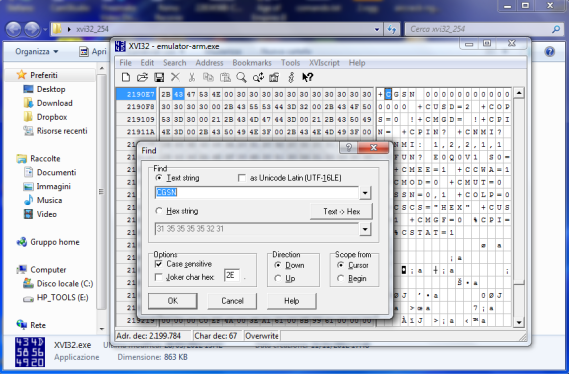
==> Changing the IMEI – Go to the first zero and type new code. Make sure that you don’t make any mistake because everything can’t be made alright by just using ‘Delete’
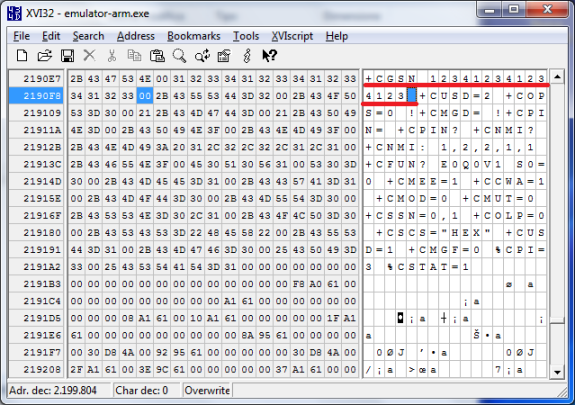
==>Your IMEI is now changed, start virtual machine using AVD.
Don’t forget it’s not only one way that leads to the river as you can try others depending on the kind of device you are using. Samsung Galaxy s3, if this didn’t work on your device, then I’ll recommend you change it via nvram writer. But this procedures works on all Android device like charm.

Do you like this Post? Kindly click Here to recieve our Latest Updates









thåt OAU Bøy
ReplyDeletesounds really scary .....I think I'll stick airtel
osho klinsmann's blog