Alexa rank has been one of the best measurement advertisers like to use to measure the amount of traffic coming to your website/blog before they can decide whether to advertise their product on your blog or not. It also helps the advertiser to know your Blog Bounce Rate, Daily Pageviews per Visitor, Daily Time on Site, Who visits your Blog, and lot more.
So, as a serious blogger who would like to earn from Paid Advert or sponsored post, you have to put in all your effort to increase your alexa rank.
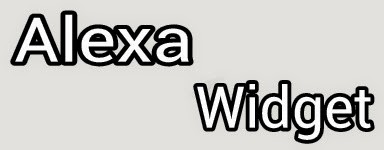
Now, i will give you Alexa widget codes of different type and size so that you can add it to your blog footer.
It will not only reveal your traffic level to your readers/advertisers, but, it also contribute to the increasement of your rank.
Step1: First of all you need to Visit your Blogger Dashboard ==> Layouts
Step2: Here you will see many places so, choose any place where you want to show your alexa rank on your blogger blog’s Home page. (I will suggest you Footer).
Step3: Then after choosing place click on “Add a Gadget” then it will show you a popup page there you need to choose “HTML/Java Script” option .
Step4: It will redirect you on another page there you need to fill a title if you don’t want to place any title then leave it black and paste code in 2ndBox, and Save it. !
Step5: Congrats! Your Changes have been saved . Now, alexa widget will appear on your Blogspot blog’s Home page /Blogger Blog.
120 x 65
120 x 90
468 x 60

120 x 95
120 x 240
468 x 60

Note: Change the bolded "nairaden.com" to your blog url.

Do you like this Post? Kindly click Here to recieve our Latest Updates
So, as a serious blogger who would like to earn from Paid Advert or sponsored post, you have to put in all your effort to increase your alexa rank.
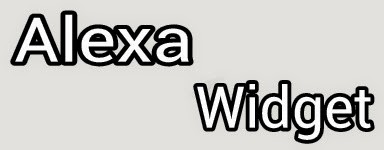
Now, i will give you Alexa widget codes of different type and size so that you can add it to your blog footer.
It will not only reveal your traffic level to your readers/advertisers, but, it also contribute to the increasement of your rank.
How to Add Alexa Ranking Widget in Blogger / Blogspot Blog
Step1: First of all you need to Visit your Blogger Dashboard ==> Layouts
Step2: Here you will see many places so, choose any place where you want to show your alexa rank on your blogger blog’s Home page. (I will suggest you Footer).
Step3: Then after choosing place click on “Add a Gadget” then it will show you a popup page there you need to choose “HTML/Java Script” option .
Step4: It will redirect you on another page there you need to fill a title if you don’t want to place any title then leave it black and paste code in 2ndBox, and Save it. !
Step5: Congrats! Your Changes have been saved . Now, alexa widget will appear on your Blogspot blog’s Home page /Blogger Blog.
Alexa Traffic Rank Widget
120 x 65
<a href=" http://www.alexa.com/siteinfo/nairaden.com"><script type="text/javascript" src=" http://xslt.alexa.com /site_stats /js/t/a?url=nairaden.com"></script></a>
120 x 90
<a href="http://www.alexa.com/siteinfo/nairaden.com"><script type="text/javascript" src="http://xslt.alexa.com/site_stats/js/t/b?url=nairaden.com"></script></a>
468 x 60
<a href="http://www.alexa.com/siteinfo/nairaden.com"><script type="text/javascript" src="http://xslt.alexa.com/site_stats/js/t/c?url=nairaden.com"></script></a>
Alexa Site Status Info Widget
120 x 95
<a href="http://www.alexa.com /siteinfo/nairaden.com"><script type="text/javascript" src="http://xslt.alexa.com/site_stats/js/s/a?url=nairaden.com"></script></a>
120 x 240
<a href="http://www.alexa.com /siteinfo/nairaden.com"><script type="text/javascript" src="http://xslt.alexa.com /site_stats/js/s/b?url=nairaden.com"></script></a>
468 x 60
<a href="http://www.alexa.com /siteinfo/nairaden.com"><script type="text/javascript" src="http://xslt.alexa.com/site_stats/js/s/c?url=nairaden.com"></script></a>
Note: Change the bolded "nairaden.com" to your blog url.
Go For Your Choice

Do you like this Post? Kindly click Here to recieve our Latest Updates









This comment has been removed by a blog administrator.
ReplyDeleteThis comment has been removed by a blog administrator.
ReplyDeletebacklinks is must
ReplyDelete