Nairaden is a tech blog known for feeding his readers with different kinds of tech tutorials frequently.
Today, am dropping a tutorial on How to Edit any MP3 File (Music) Details/Cover Art using your Android with an Application called Itag…
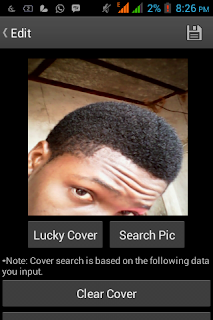
Related Post
How i Root Tecno M3 without computer or PC
List Of All Tecno Phones in Slot Nigeria (2014)
Airtel Nigeria Introduces Android Internet Plan (Cheap Browsing For Android Users)
With Itag on your Android device:
=> You can change the Album/Cover art picture.
=> You can Edit Title of the song, singer name, Genre, etc.
Follow the Procedures Below
==> Download ITag from Google Play Store HERE
==> Install it. Then open it. All your music will load automatically.
==> Click on the Music you want to Edit. You will see some text box filled with the initial details of the music. You can delete it and replace it with yours.
==> To change the album/cover art to your desired picture. Click on "Clear Picture".
Then Click on "Pick Picture" to choose your desired picture.
==> To save, Click on the folder which will see at the right top of the App.
Now, go to your music player, Play the edited Music and see what you have done so far.

Do you like this Post? Kindly click Here to recieve our Latest Updates









Nice one bona9ja
ReplyDeleteInteresting, av tried it.
ReplyDelete