Android devices are very useful with lot of merits. Android smartphone multitasking purposes are the best, ease of notifications, easy access of lot of applications, through the use of google playstore service, ability to install modified ROM, lot of lovely widgets, and also lot of google branded apps. The android smartphone has lot of extracool features, and that is the more reason is been known in the global market.
Android devices also have the ability to act as your personal computer leading it to high consumption of data.
=> One uncool thing about android smartphone is that it seems to be somehow useless without internet connection, that is, it makes use of continuos internet connection. Today’s tut, I would brief you guys on the best way to turn off auto-update of applications in android phones.
Auto update of application may seem so cool, that is, your application is always updated automatically, whenever there is a new version of it, but remember, it also leads to the drainage of your data plan due to the continous internet connection of your device as I stated above, and this also lead to the drainage of your smartphone battery.
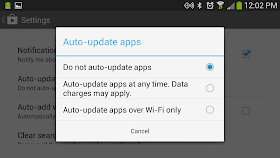
How To disable the auto update of application in android phone
==> Firstly, open google playstore from your smartphone
==> Then on the top left corner side of the google playstore, click on menu
==> After that, select settings
==> Once you’ve clicked on settings, you would see “Auto update apps”, simple click on it
==> Then select “Do not update apps”, or you can also select “Auto update apps over wifi only".
With the above procedure, you’ve successfully disabled the auto update of applications in your android phone. You can also disable auto update of your applications individually. To disable auto update of apps individually, simply move to your playstore >> menu >> my apps, then you would see the list of already installed apps in your smartphone, simply tap the app of your choice, then uncheck the “Auto update" box.
 Do you like this Post? Kindly click Here to recieve our Latest Updates
Do you like this Post? Kindly click Here to recieve our Latest Updates








0 comments:
:::Kindly Click On The Share Button Above To Share With Your Friends And Do Not Forget To Drop Your Comment(s).Thanks!