Are you experiencing this blogger country specific redirection on your blog?
Google redirecting their Blogger blogs to country specific domain extensions. For example, If you open “YourDomainName.blogspot.com” in your browser, it redirects to as “yourDomainName.blogspot.in” (if you are in India) or “yourDomainName.blogspot.fr” (If you are in France). This implementation done by Google because of Selective censorship (to block a blog or page easily).

When I login my Blogger dashboard and checks blog traffic Statistics, Its giving some country specific domain name of blog URL at more than 10 countries.
I have observed this problem in my blogger dashboard.
1. Argentina [blogspot.com.ar]
2. Australia [blogspot.com.au]
3. Brazil [blogspot.com.br]
4. Canada [blogspot.ca]
5. France [blogspot.fr]
6. Germany [blogspot.de]
7. India [blogspot.in]
8. Italy [blogspot.it]
9. Japan [blogspot.jp]
10. Mexico [blogspot.mx]
11. New Zealand [blogspot.co.nz]
12. Portugal [blogspot.pt]
13. Spain [blogspot.com.es]
14. Sweden [blogspot.se]
15. UK [blogspot.co.uk]
Demerit of Country Specific Redirecting Domain:
1. Social stats will be affected i.e. if your blog (example.blogspot.com) has 100 tweets or Facebook like, now if an internet users access your blog from Brazil, the user will be redirected to example.blogspot.com.br, and this will affect your tweets and Facebook like stats.
2. SEO will be affected i.e. the number of backlinks will be difference for each of the country-specific domains and it will definitely leak your blog page rank and make you lose search traffic. 3. If you’re using an external commenting platform on your blog like Facebook or Disqus comments system, your comment count will be affected.
How to stop Country Specific Redirection?
If you are not pleased with the idea of Google redirecting you blog to another URL, you can stop it by applying a JavaScript code on your blog template. This JavaScript code will stop the redirection to the country- specific domains i.e. it will serve your blog visitors with the .com address irrespective of the country they are accessing your blog from.
Steps to Place the JavaScript Code
1. Login to Blogger account
2. Click on Template > Edit HTML
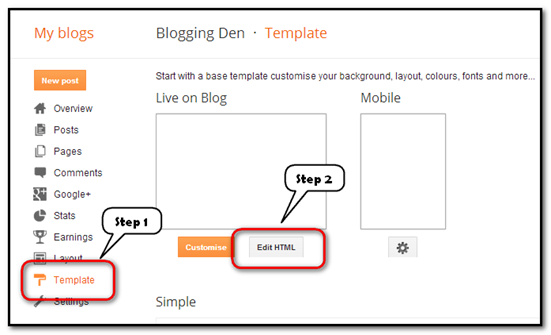
3. Click in the Coding rectangle box, and then click “Ctrl + F”. Now check with code . Press Enter
4. Copy the redirection script given below. Now paste the Script after the .
<script type="text/ javascript"> var blog = document.location.hostname. split("."); if (blog[blog.length - 1] != "com") { var ncr = "http://" + blog [0] + ".blogspot.com/ncr"; window.location.replace (ncr + document.location.pathname) ; } </script>
5. Click on “save template”.
Then click on View Blog. That’s it. Now your blogger blog serve with blogspot.com not country specific if the user comes from anywhere from the world.
 Do you like this Post? Kindly click Here to recieve our Latest Updates
Do you like this Post? Kindly click Here to recieve our Latest Updates








Norton antivirus is gaining good popularity and is also well trusted brand in the market of security software. If you are unable to conduct a set up of the software or if you are not able to get the software activated then to get an easy to follow guidance or to get an instant resolution for your Norton issues it is advisable that you get connected with the team of trained and certified experts.
ReplyDeleteNorton Technical support
The writer deserves a huge round of applause for the way in which the content has been added to this blog. How do I fix Avastui EXE application error?
ReplyDeleteThe writer has been very careful with the writing of the blog and has chosen the words very carefully, for any support for yahoo mail the experts are available all the time.At Yahoo Contact Phone Number UK
ReplyDelete