Some applications tend to reduce the battery life of android phones upon usage. basically batteries drain with the use of the various applications we tend to use on our smartphone devices but some applications are just perfect in draining Android phone batteries. This post will enable you identify such applications.
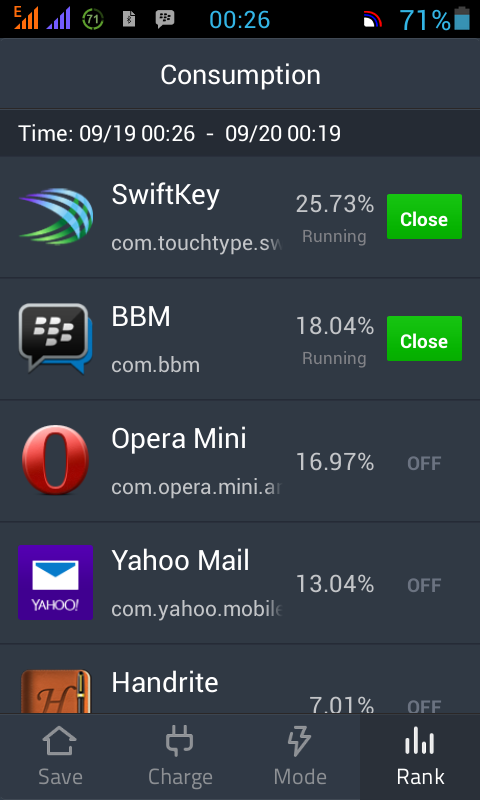
Identifying the Applications
To identify those applications that are draining your battery, you will need to download BATTERY DICTOR from Google Play Store. After successful download, LAUNCH the application.From the Home screen of the application, click "Rank" at the bottom right of the screen. Now you'd see a list containing the applications draining your Android phone's battery starting with the largest consumers.
Above is a screen shot of what i have on my Android phone.
DOWNLOAD BATTERY DOCTOR HERE
 Do you like this Post? Kindly click Here to recieve our Latest Updates
Do you like this Post? Kindly click Here to recieve our Latest Updates








0 comments:
:::Kindly Click On The Share Button Above To Share With Your Friends And Do Not Forget To Drop Your Comment(s).Thanks!